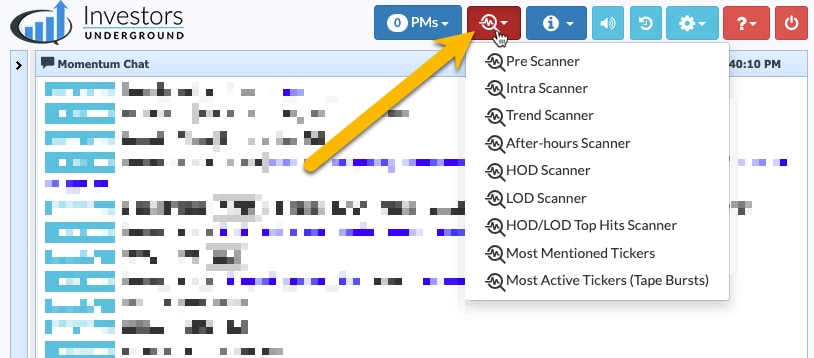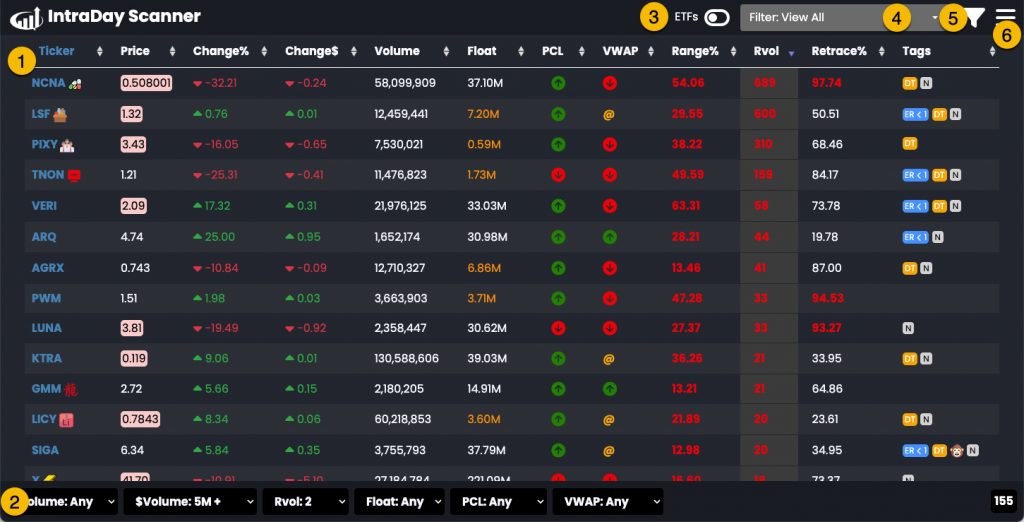What is the Intraday Scanner?
The Intraday Scanner is a market data scanner that helps you identify trading opportunities during market hours. The scanner includes a variety of metrics and filters that can be used to help you find the trade setups that are most relevant to your trading style.
Results are displayed in a sortable table, making it easy to comb through multiple results and identify the best trading setups at any given moment.
How Do I Access the Intraday Scanner?
The Intraday Scanner can be accessed from the scanner dropdown menu in the IU Momentum Chat Room (Select “Intra Scanner”).
Intraday Scanner Components
- Columns – Scanner columns show the results of the scan. You can customize which columns you want to show from the settings menu and you may sort the results by any column by clicking on the column header.
- Quick Filters – Quick filters allow you to quickly filter the scan results based on a variety of criteria. The quick filters bar also shows the total number of results for the scan (155 in the screenshot above)
- ETF Switch – Turn on/off to include/exclude ETFs in the scan results
- Saved Filters Dropdown – Quickly access your saved filters from this dropdown menu
- Quick Filters Switch – Hide/show the quick filters menu (component #2)
- Settings – Access the full settings for the scanner
The following guides will help you better understand the components of the scanner:
Customizing the Intraday Scanner
The Intraday Scanner is designed to be fully customizable, allowing you to modify the settings to only show results that fit your trading style.
Effective scanners focus on the quality of results vs. the quantity. “Quality” results will vary by trader. The goal should be to refine the scanner settings to only show results that are relevant to YOUR style.
The following guides will help you customize the scanner settings:
- Create Custom Scanner Filters – Filter the results to only show stocks that fit your trading style
- Hide/Display Scanner Columns – Hide/show the columns that provide data points that help you make better trading decisions
- Using Shared Scanner Filters – See what filters other traders have created for inspiration