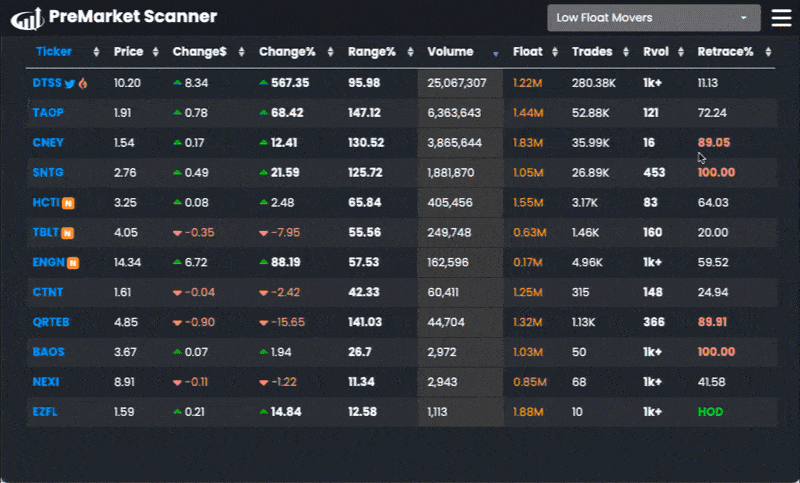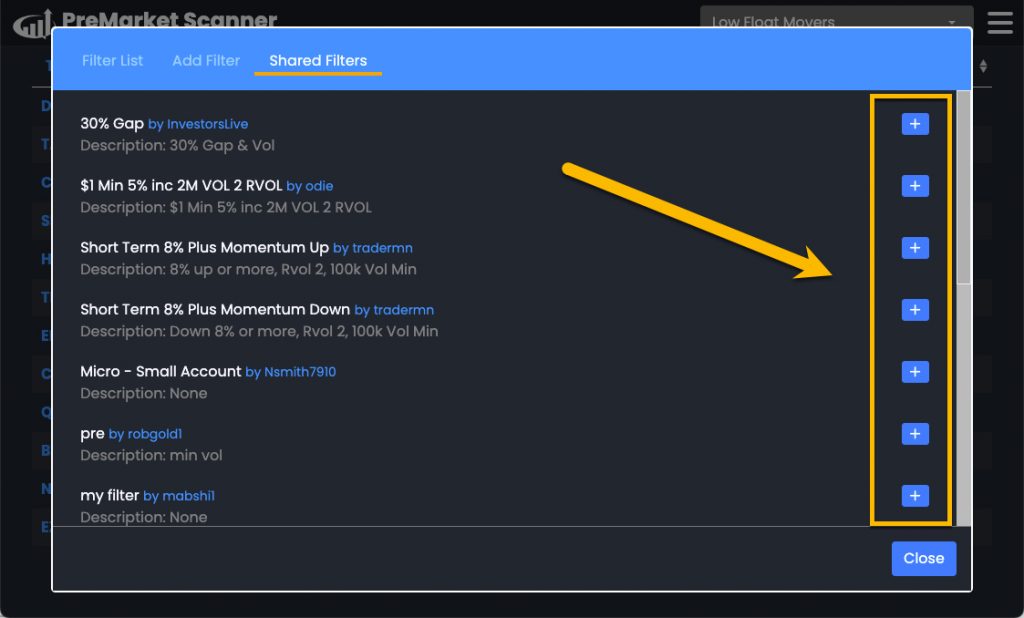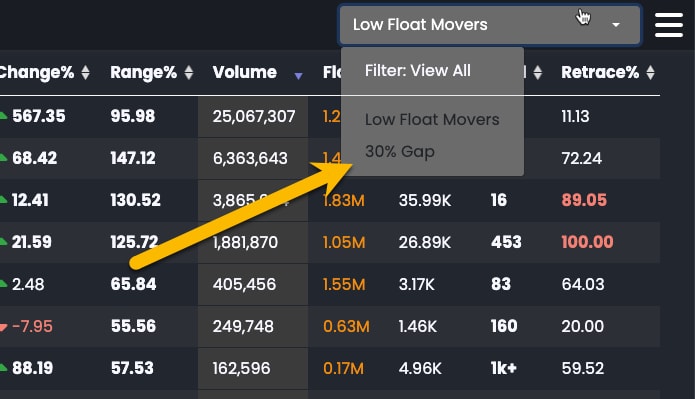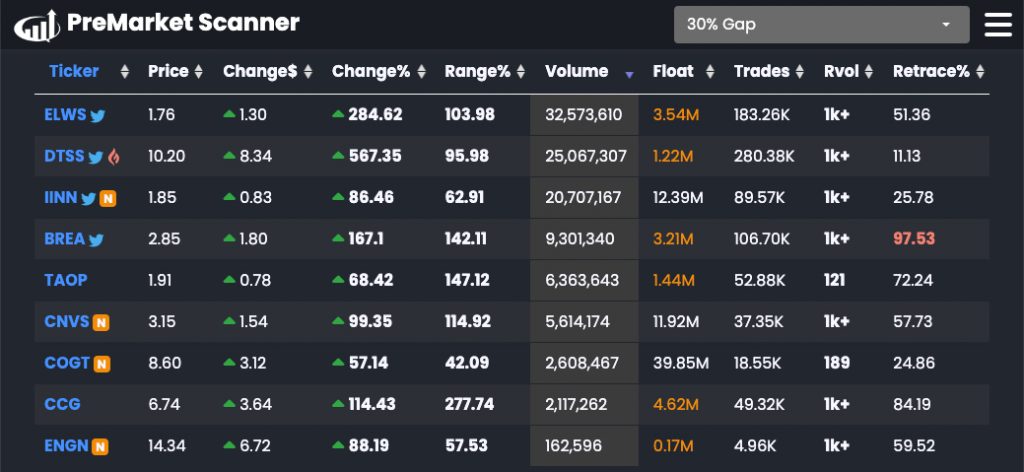Investors Underground members can create and share scanner filters with other members. Members may create their own scanner filters or use filters created by other members.
To access shared filters, click on the menu icon in the top right of the scanner, select Manage Filters, and navigate to Shared Filters.
Each filter will show:
- The Filter Name
- The Member it Was Created By
- A Description of the Filter
If you would like to use one of the shared filters, click on the “+” icon next to the name to add it to your list of filters.
The filter will be added to your Filter List where it can be edited or removed at a later point. It will also be added to your filter dropdown menu.
To view the results for the scan filter, select it from the filter dropdown menu on the scanner window.
The scanner will return the results for your selected scan.