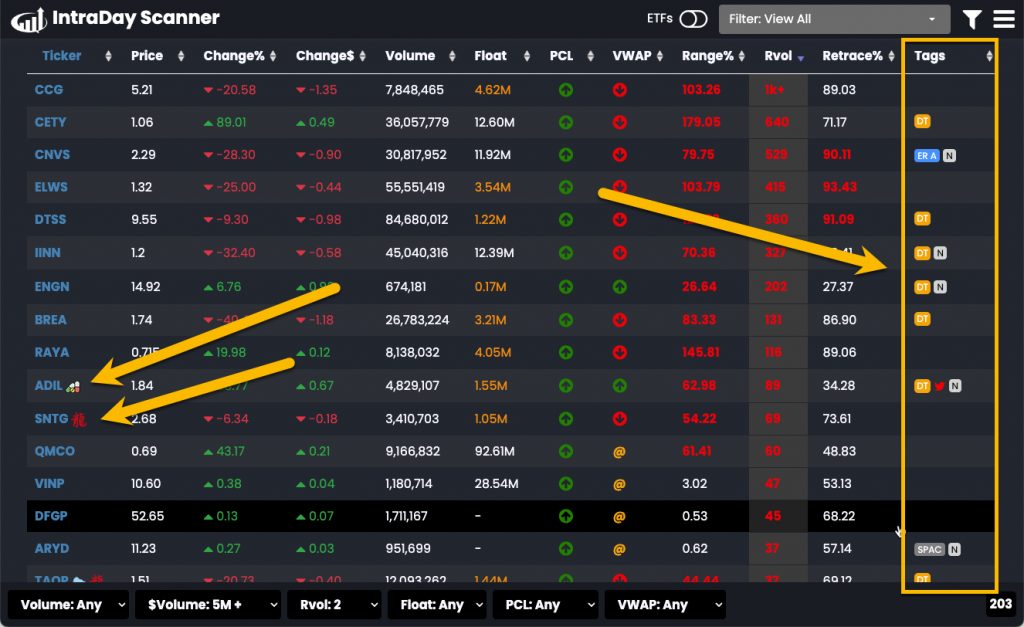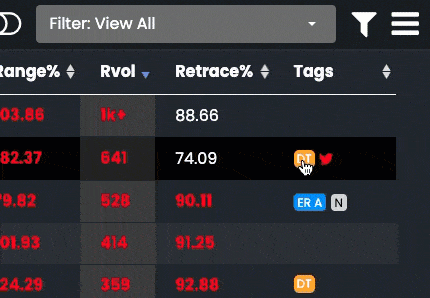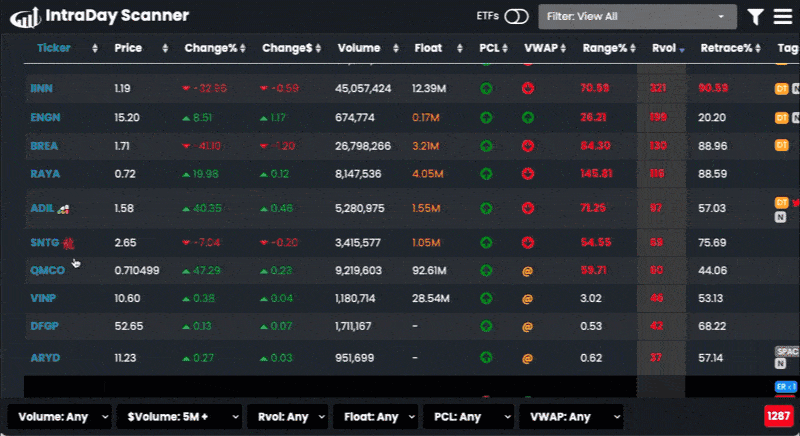Tags can be seen on both the Tags column and next to certain stock tickers under the Ticker column.
What Do Tags Mean?
Scan results may be accompanied by a tag to indicate that the stock is associated with a certain theme or meets certain conditions.
You can hover over any tag to get an explanation of what the tag means.
Filtering by Tags
You may also filter scan results to show only stocks with a certain tag by clicking on a tag.
For example, in the results below, we can see an icon used to indicate a stock falls under the category of “China Related Stocks.” If you click on the icon, you can see a list of all of the other stocks that fit under that category.