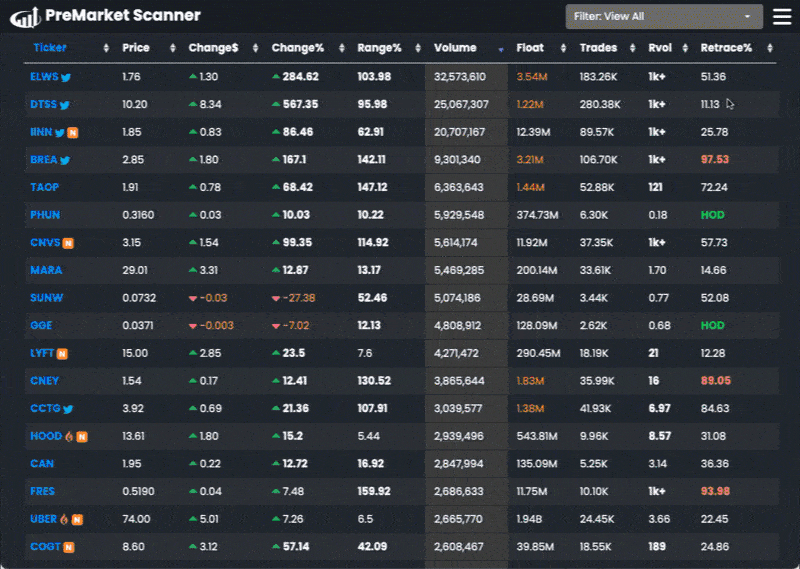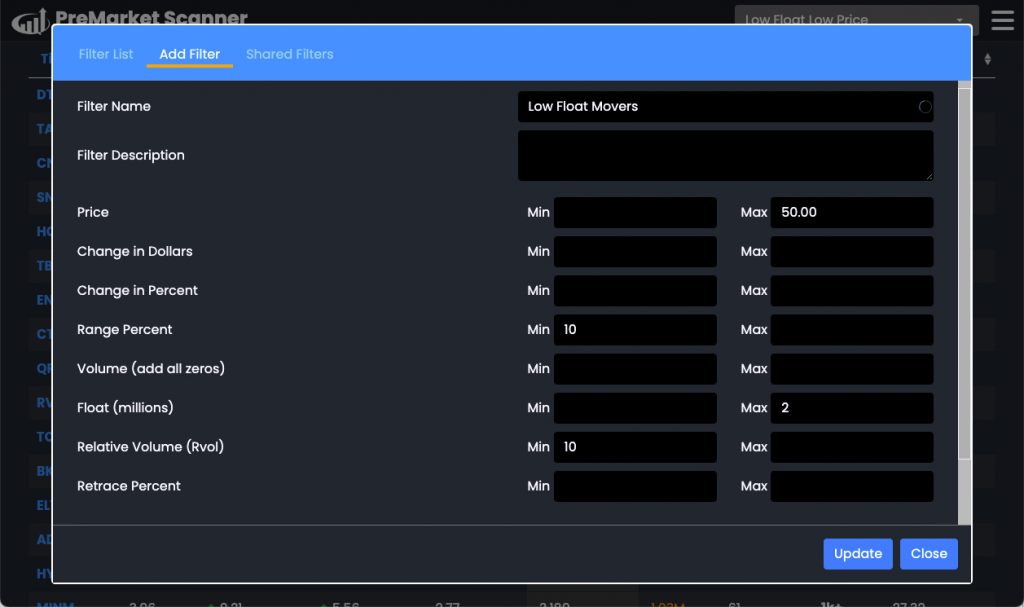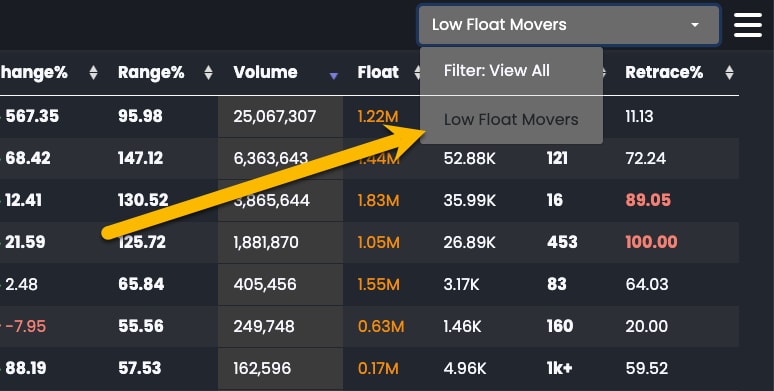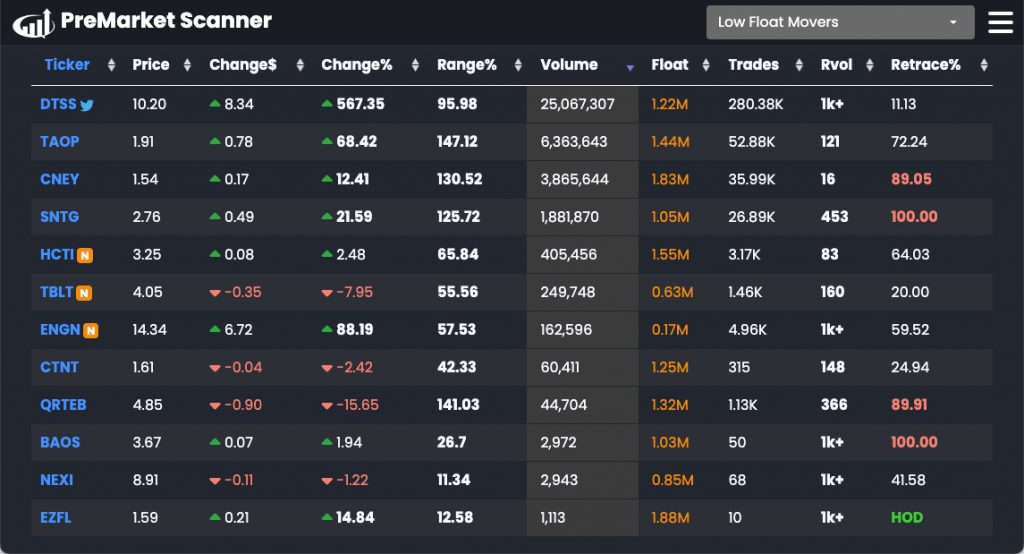You can create custom scan filters to only show stocks that fit the criteria you are looking for.
Click on the menu icon in the top right of the scanner and select Manage Filters then navigate to Add Filter.
Set the filter name, description, and criteria.
You can choose whether you want to share the filter with other members or keep it private by checking or unchecking the “Share this filter with other members” box.
Filter Example
Filters can be used to ensure the scanners only show hits that you are interested in.
For example, a trader interested in trading volatile low float stocks may set the following settings:
- Max Price – 50
- Min Range – 10
- Max Float – 2 (in millions)
- Relative Volume – 10
Here is how the settings look:
The scan could then be accessed from the dropdown menu in the top right:
The scan results will show stocks that are trading at under $50/share with a minimum range of 10%, a max float of 2 million, and relative volume above 10.