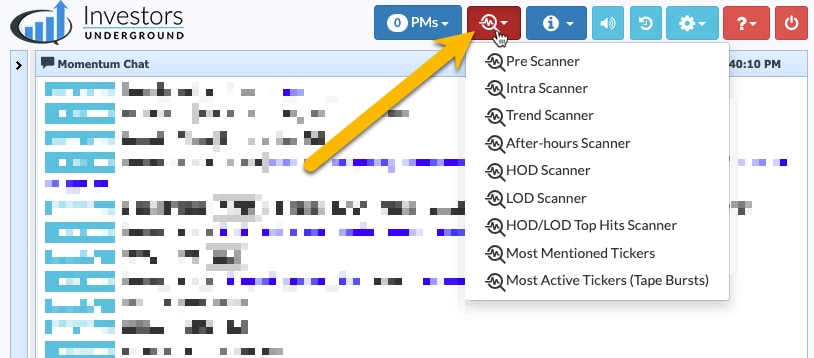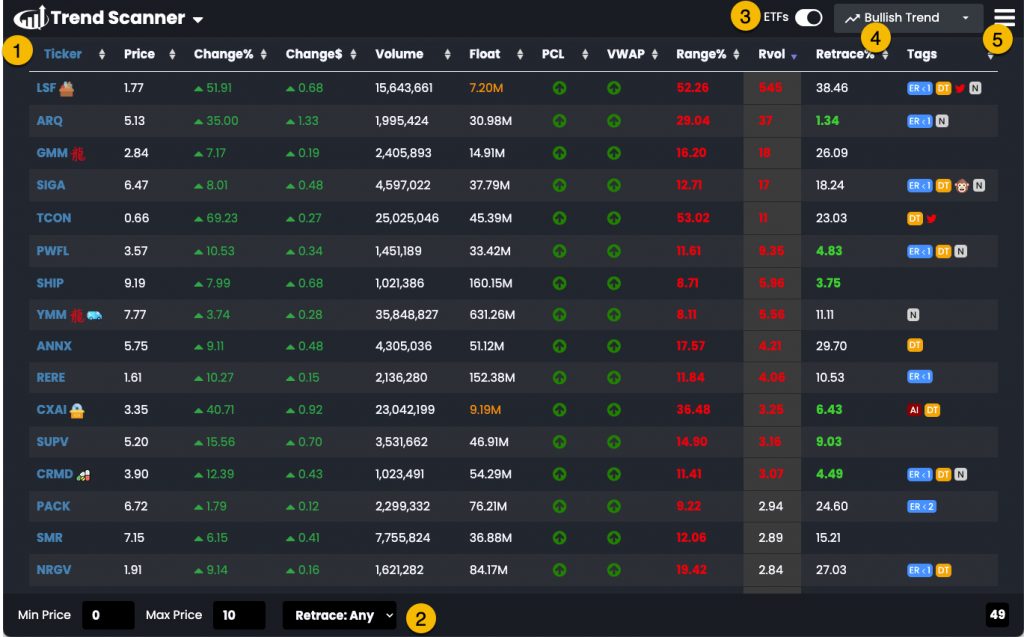What is the Trend Scanner?
The Trend Scanner is a scanner for finding stocks trending in either a bullish or bearish direction. Stocks above both the previous close and VWAP are considered bullish, while stocks below the previous close and VWAP are considered bearish.
You can choose to view either bullish or bearish trends by selecting the drop down at the top. Share Volume and Price volume filters increase as the day progresses, to focus on high liquidity stocks with large order flow.
How Do I Access the Trend Scanner?
The Trend Scanner can be accessed from the scanner dropdown menu in the IU Momentum Chat Room (Select “Trend Scanner”).
Trend Scanner Components
- Columns – Scanner columns show the results of the scan. You can customize which columns you want to show from the settings menu and you may sort the results by any column by clicking on the column header.
- Quick Filters – Quick filters allow you to quickly filter the scan results based on a variety of criteria. The quick filters bar also shows the total number of results for the scan (49 in the screenshot above)
- ETF Switch – Turn on/off to include/exclude ETFs in the scan results
- Trend Mode Dropdown – Choose between the Bullish Trend Scanner and the Bearish Trend Scanner
- Settings – Access the full settings for the scanner
The following guides will help you better understand the components of the scanner:
Customizing the Intraday Scanner
You can customize the columns of the scanner and set the theme by clicking on the Settings Icon.
From there, you can choose to hide/display columns and set the scanner theme.