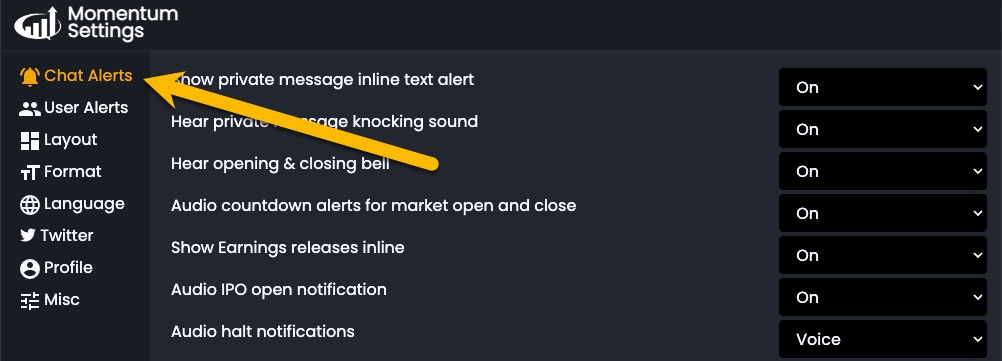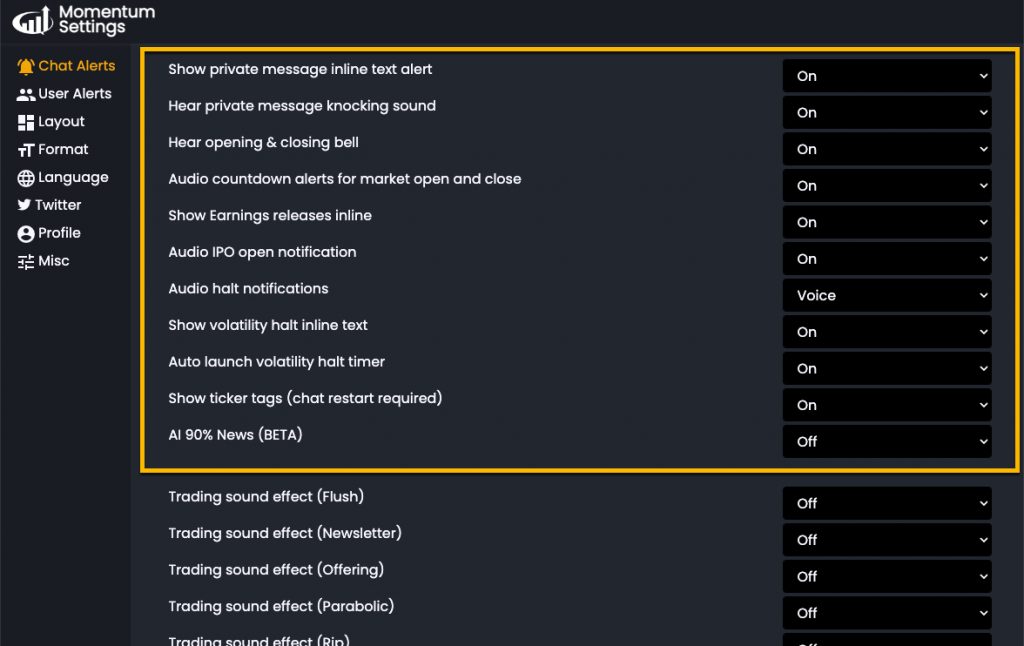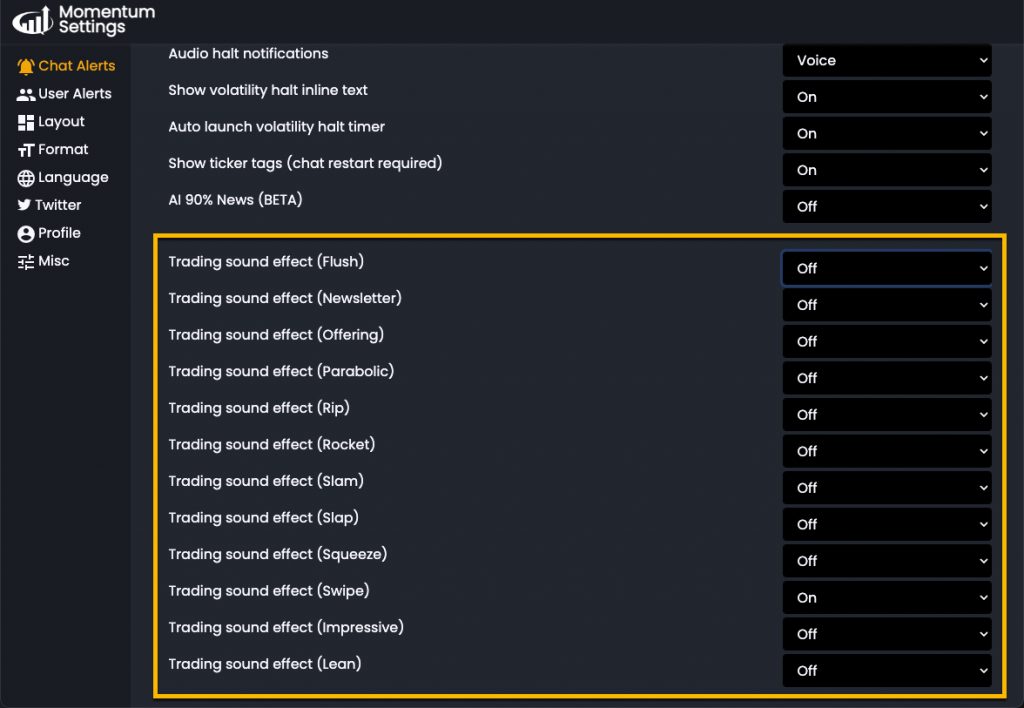The IU Chat Room is fully customizable. You can choose which types of alerts you want to receive by going to Chat Settings and selecting Chat Alerts.
Understanding Chat Alert Settings
Chat Alert settings are grouped into features and sound effects.
Feature Settings
You can tune the feature settings to your needs by selecting which ones you want to receive.
Below is an explanation of each alert type:
- Show private message inline text alert – Turn on to receive a text alert in the main chat terminal when you receive a private message
- Hear private message knocking sound – Turn on to receive an audio alert when you receive a new private message
- Hear opening & closing bell – Turn on to hear an audio alert when the stock market opens and closes
- Audio countdown alerts for market open and close – Turn on to receive an audio countdown before the market opens and closes
- Show Earnings releases inline – Turn on to receive a text alert in the main chat terminal for earnings release reports
- Audio IPO open notification – Turn on to receive audio alerts for new IPO opens
- Audio halt notifications – Turn on to receive audio alerts for volatility halts (more details here)
- Show volatility halt inline text – Turn on to receive volatility halt notifications in the main chat terminal (more details here)
- Auto launch volatility halt timer – Turn on to automatically start a countdown timer for new volatility halts (more details here)
- Show ticker tags – Turn on to keep the ticker tagging feature on (recommended)
- AI 90% News – Turn on to receive AI news alerts in the main chat terminal (more details here)
Sound Effect Settings
Sound effect settings can be used to receive a unique audio alert for different types of messages in the chat room.
These alerts can help you stay alert to the moves that interest you most. The sound effects will trigger when the keyword is mentioned in a chat message.
For example, the “Flush” setting will turn on a unique audio alert whenever the word “flush” is used in chat.