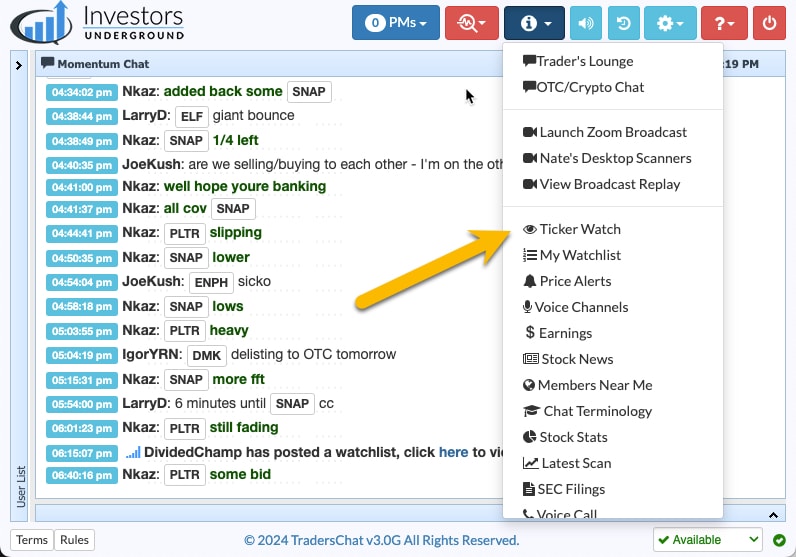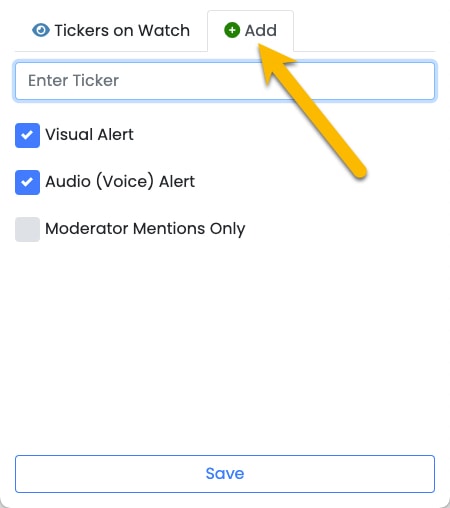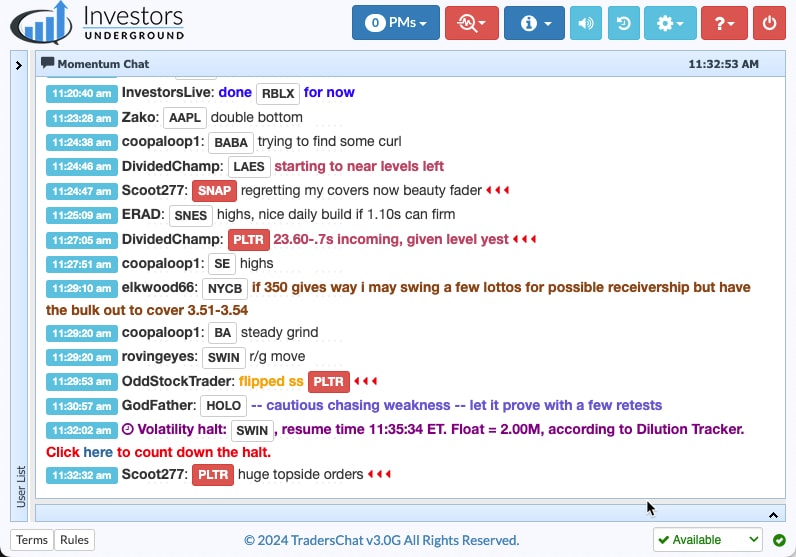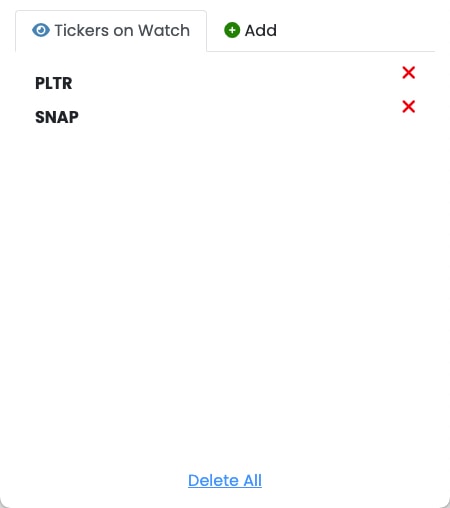What is the Ticker Watch Tool?
The Ticker Watch tool will alert you to chat room messages that include stock tickers on your Ticker Watch list.
How to Access the Ticker Watch Tool
Click on the Info Icon in the chat room and select Ticker Watch.
How to Set Up Ticker Watch Alerts
Once you open the Ticker Watch tool, click Add to start adding tickers to watch.
For each ticker, you can select any of the following alert settings:
- Visual Alert: Get a visual alert in the chat room when the ticker is mentioned (ticker will be highlighted)
- Audio (Voice) Alert: Get an audio alert in the chat room when the ticker is mentioned
- Moderator Mentions Only: Check this if you only want to be alerted when IU moderators mention the ticker
Click “Save” to save your alert.
Below is an example of how alerted tickers (SNAP and PLTR) will show in chat:
You will be able to see all of your active alerts from the Tickers on Watch tab. Click the red “X” if you would like to delete an alert.