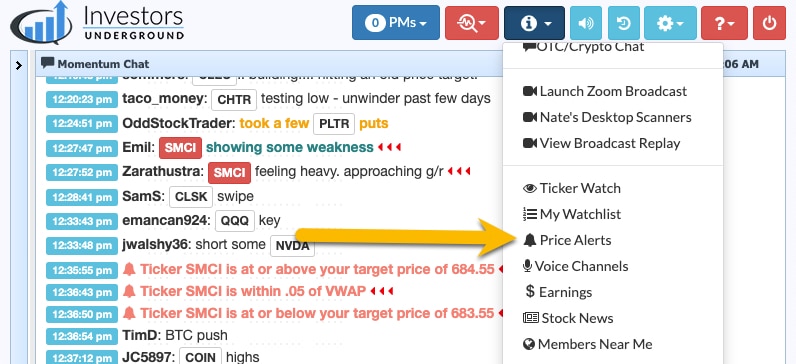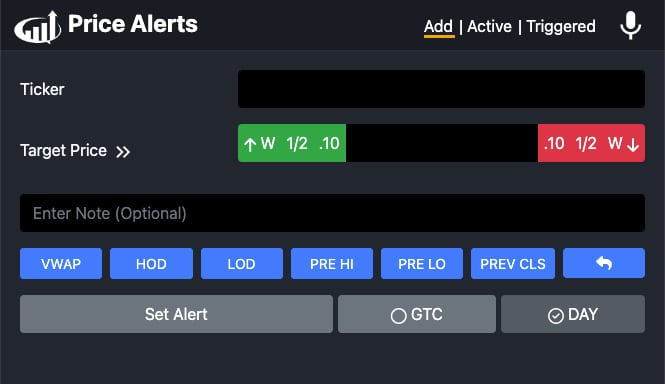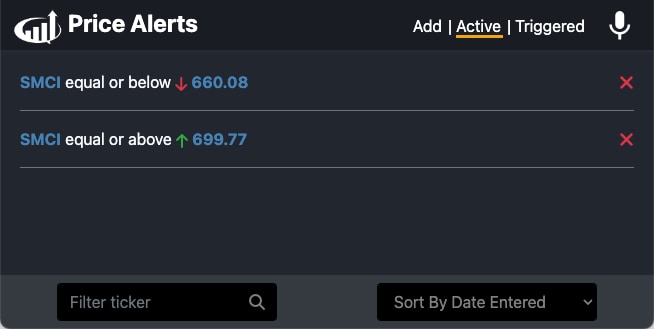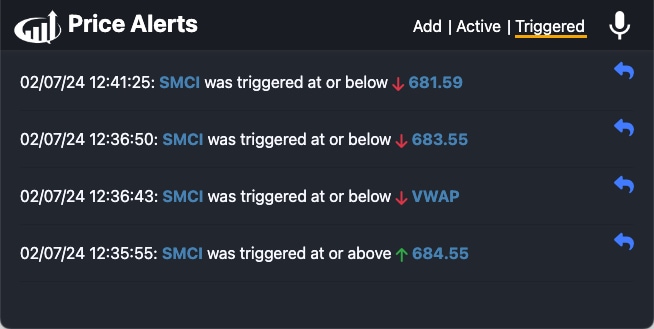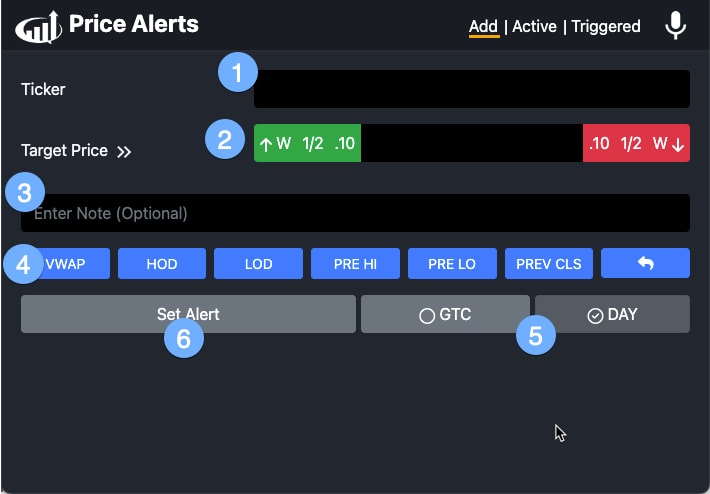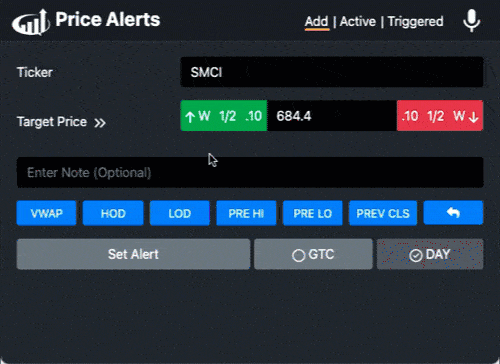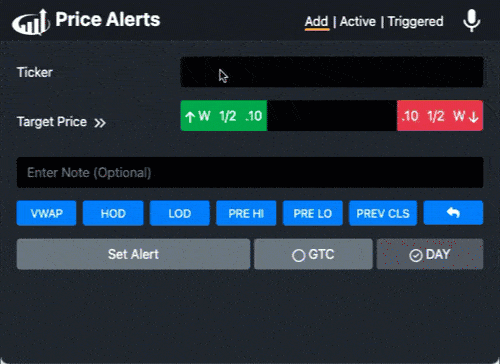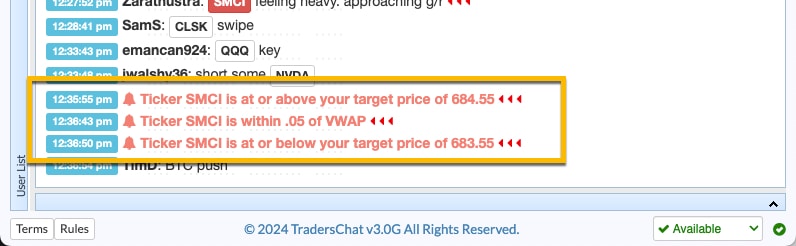What Are Price Alerts?
Price alerts can be set to alert you when stocks hit certain price points. You will receive both an audio alert and a message in the chat room when your alerts trigger.
This tool offers a great way to keep track of multiple setups throughout the day.
For example, if a stock is trending above VWAP and you are only interested in shorting a break below VWAP, you can set an alert to receive a notification when the stock is near VWAP. Likewise, if you are looking for a stock to break its high-of-day (HOD), you may set a price alert instead of watching the stock until it hits that point.
How to Access the Price Alerts Tool
Click on the Info Icon and select Price Alerts.
Understanding the Price Alerts Interface
The Price Alerts interface has three tabs: Add, Active, and Triggered.
The Add tab allows you to enter new alerts.
The Active tab shows your active price alerts (those that have not been triggered yet). You can use the filters at the bottom to search by ticker or date entered.
The Triggered tab shows a list of alerts that have already been triggered (which can be helpful to check if you step away from the screens for a bit). You may click the blue arrow next to an alert to reset the alert.
Setting Up Price Alerts
The Price Alerts have a few settings:
- Ticker: The ticker the alert applies to
- Target Price: The price at which you want to be alerted
- Note: Any accompanying note for the trigger (i.e. “long-term resistance”)
- Quick Alert Buttons: Shortcuts to set alerts for key price levels (VWAP, HOD, LOD, etc.)
- The Timeframe: How long you want the alert to be active (i.e. for the day or good until canceled)
- Set Alert Button: Click to set the alert
To get started, enter the ticker for which you want to create an alert.
Next, choose your target price (the price at which you will be alerted. The target price field is accompanied by price shortcut buttons.:
- W – Automatically set the target price to the nearest whole dollar mark
- 1/2 – Automatically set the target price to the nearest half-dollar mark
- .10 – Increase or decrease the target price by 10 cents
You may also use the quick alert buttons to set price targets based on key levels.
- VWAP – Within $0.05 of VWAP
- HOD – High-of-day
- LOD – Low-of-day
- PRE HI – Pre-market high
- PRE LO – Pre-market low
- PRE CLS – Yesterday’s close price
Once you’ve set your price target, choose the timeframe for the alert:
- Day – Alert expires at the end of the day
- GTC – Alert is good until canceled
Click Set Alert when you are done.
Your alerts will now show up in the chat room with an audio alert when they hit.