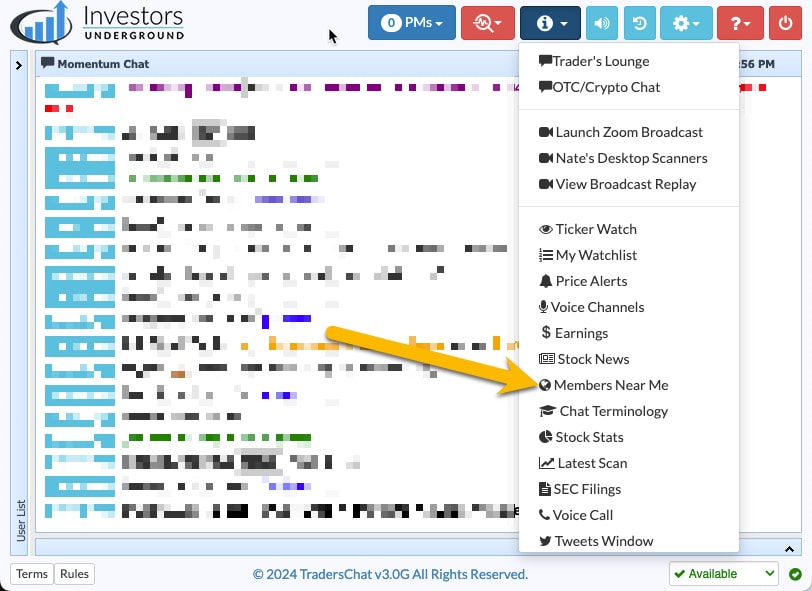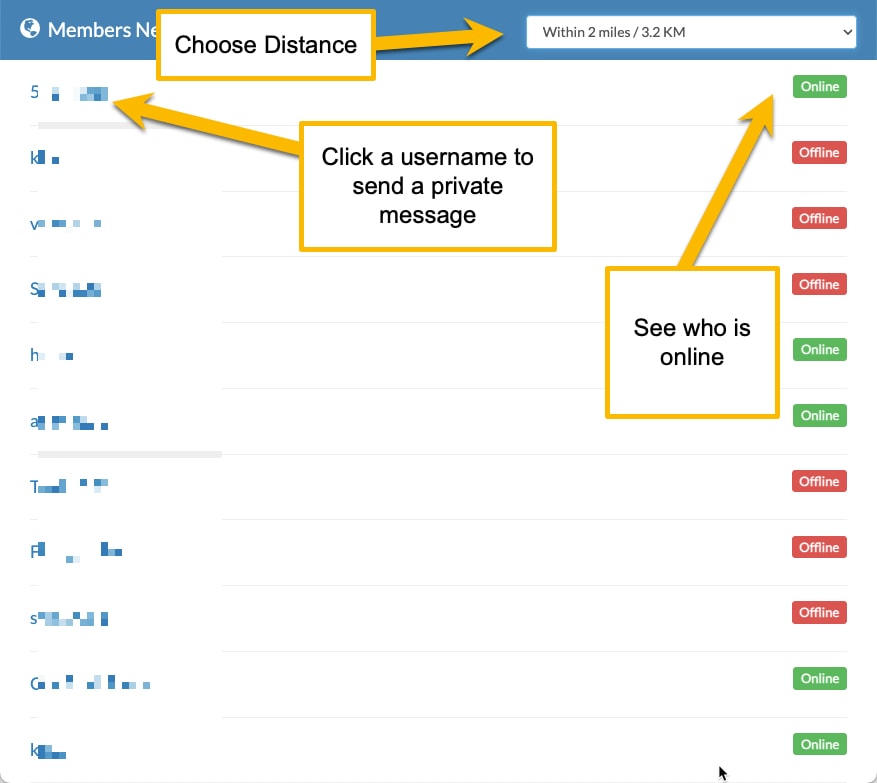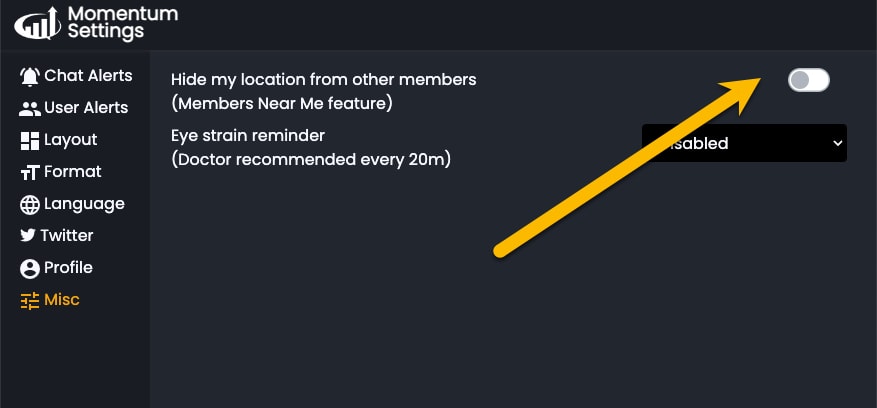The “Members Near Me” feature will show you members in your area.
How to Access Members Near Me
To access the tool, click the Info Icon and select Members Near Me.
How to Use the Members Near Me Tool
The Members Near Me tool defaults to showing members within a 2-mile radius of you. You can expand that range using the dropdown option in the top right.
The tool will show you who is online/offline in case you want to reach out to a member. To reach out, simply click on one of the usernames to send a direct message.
How to Disable Members Near Me
If you prefer not to be included on the “Members Near Me” list for other members, you may hide your location from the chat settings.
Go to Chat Settings, select Misc, and enable Hide My Location from Other Members.