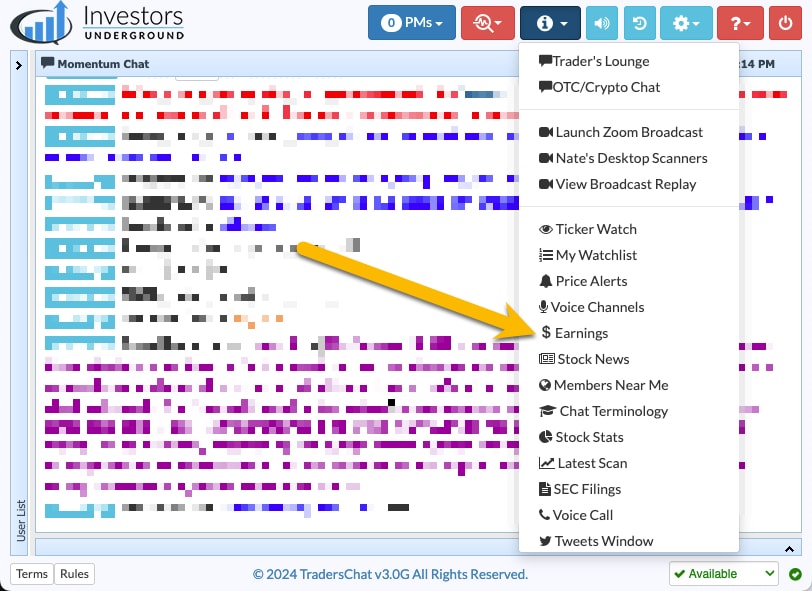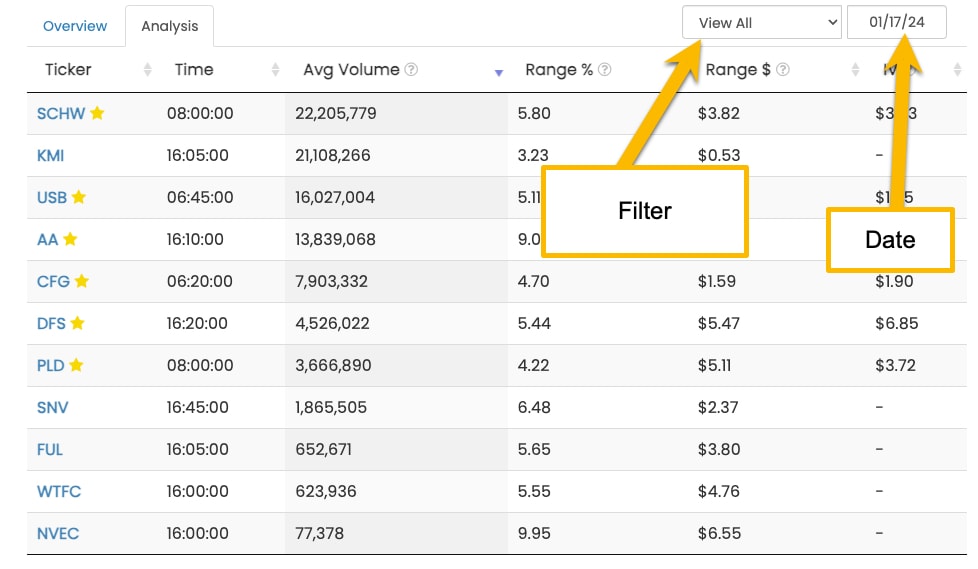What is the Earnings Tool?
The Earnings tool helps you keep track of earnings and the expected volatility surrounding the earnings releases.
How to Access the Earnings Tool
Click on the Info Icon in the chat room and select Earnings.
How to Use the Earnings Tool
The earnings tool has two main settings:
- The Filter – Choose to view all earnings for a date or filter by pre-market and after-hours
- The date – The tool will default to today’s date. If you want to track earnings for a past or future date, simply change the date from the date selector.
The earnings tool shows key data about stocks reporting earnings. This includes:
- Ticker – The ticker of the company reporting earnings (starred tickers are considered “high volume rangers” )
- Time – The expected time of the earnings release
- Avg. Volume – The average volume the stock experiences after reporting earnings (based on the past eight earnings releases)
- Range % – The average percent move (range) the stock experiences after reporting earnings (based on the past eight earnings releases)
- Range $ – The average dollar move (range) the stock experiences after reporting earnings (based on the past eight earnings releases)
- IV – The expected volatility (move up or down) of the stock based on options implied volatility
The star icon, range data points, and IV are intended to give traders an understanding of which earnings reports may be the most significant. This can be helpful for traders who want to trade volatility or it can serve as a warning for traders who may be holding positions overnight.