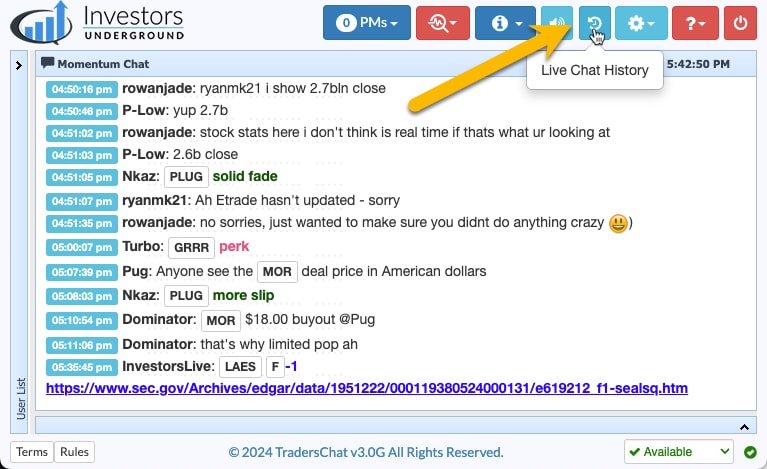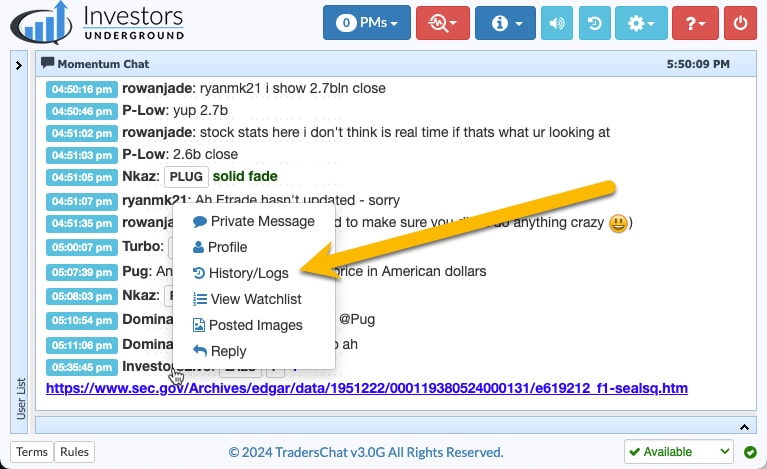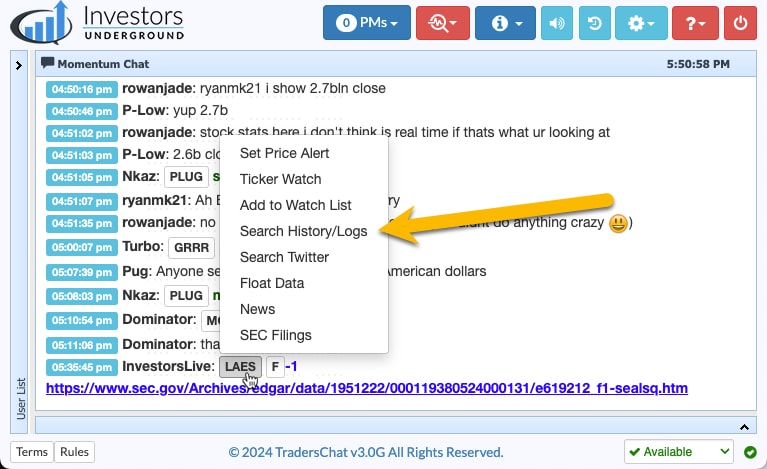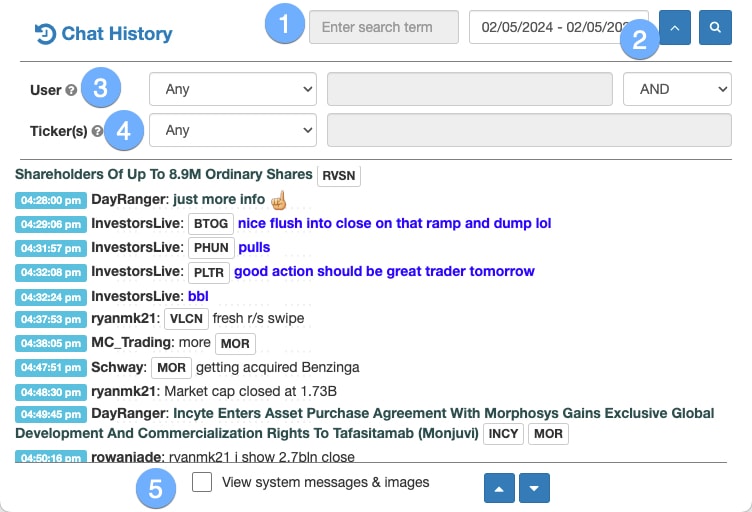How to Access Chat Room History
There are a few ways to access the chat room history.
Full History – Access the full chat room history from the Live Chat History icon on the top menu.
Member History – Right-click a member’s username and click History/Logs to view all messages from that member.
Ticker History – Click on a ticker in the chat room and select Search History/Logs.
How to Search Chat Room History
After you load Live Chat History, you have access to a few settings for each search.
- Search Term – Enter any search term
- Date – Select the date range to search
- User (Optional) – Search for messages from a specific user
- Ticker(s) (Optional) – Search for messages that mention a specific ticker
- View System Messages & Images (Optional) – Choose whether or not to include system messages and images in the search results