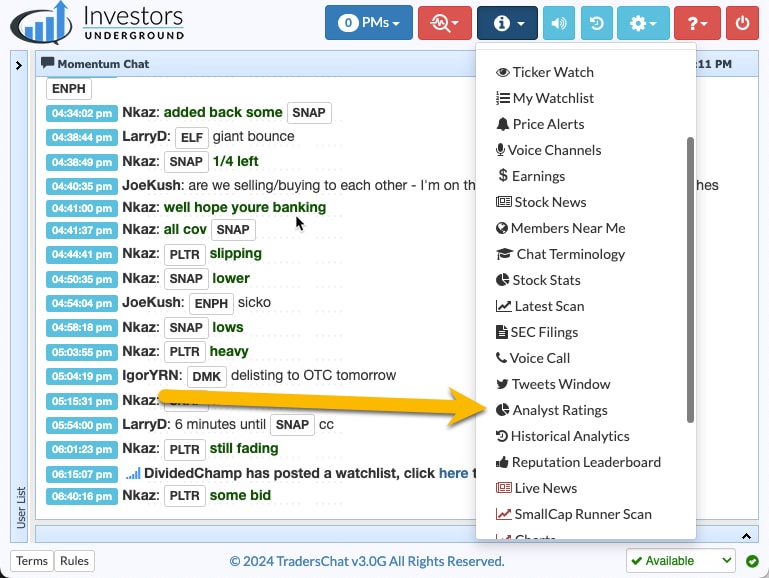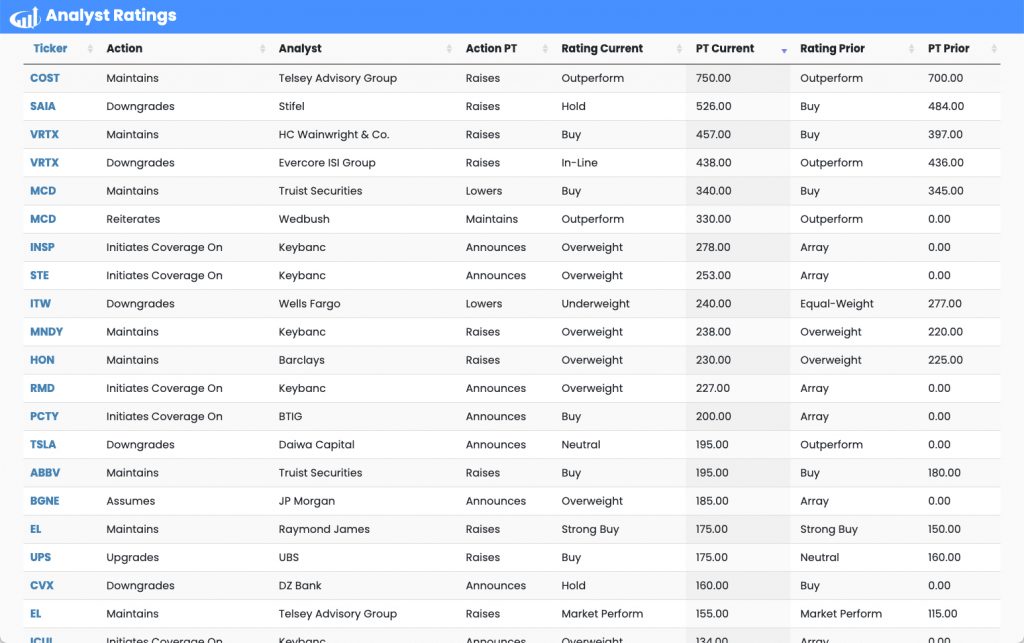How to Access the Analyst Ratings Tool
Click on the Info Icon and select Analyst Ratings.
Understanding the Analyst Ratings Tool
The Analyst Ratings tool shows any analyst ratings changes for the day.
The tool includes the following columns:
- Ticker: The stock tickerr
- Action: The analyst update for the stock
- Analyst: The analyst responsible for the rating
- Action PT: The change to the analyst’s profit target
- Rating Current: The analyst’s rating prior to today’s change
- PT Current: The analyst’s profit target prior to today’s change
- Rating Prior: The analyst’s rating prior to today’s change
- PT Prior: The analyst’s profit target prior to today’s change
For example, using the data in the chart below, we can see that:
- Row 1: Telsey Advisory Group maintained an Outperform rating on COST and increased the profit target from $700 to $750
- Row 2: Stifel downgraded SAIA from Buy to Hold but increased the profit target from $484 to $526