Keeping your information secure on the Internet should always be a priority, but it is even more important when dealing with your financial accounts. Your passwords are the keys to your hard-earned capital and they should be protected as such.
We all know this is an important issue but sometimes we get a bit more lax than we should. Most reliable companies will go to great lengths to protect your information, however you should do your part as well. A recent CloudFlare leak served as a reminder that no data is 100% safe and we should do everything we can do protect our information.
Here are a few tips that take a few minutes to implement and can save you hours of trouble in the future.
Choose Strong Passwords
In 2014, the five most popular passwords were “123456”, “password”, “12345” , “12345678” , and “qwerty.” Your online password is supposed to be secure NOT convenient.
There’s a reason why so many online services will force you to use a minimum # of characters, symbols, and capital letters in a password. This helps keep your information safer and makes it more difficult for hackers to breach your account. Here are a few tips for choosing passwords:
- Use capital letters and symbols (the more the better)
- Use longer passwords (12+ characters)
- Avoid using personal information in a password (i.e. your last name)
- Use passphrases instead of single words (i.e. “IAmAPackersFan4Life” vs. “Packers”)
You can also use much more complex passwords if you use a password manager because you won’t have to remember your password.
Use Different Passwords for Different Accounts
This is incredibly important. Think of this as a form of diversification to hedge your risk. If you use the same password for everything, a hacker can access all of your accounts after breaching a single one.
You should be using different passwords for your brokers, your trading software, your newsletters, emails, etc.
Change Passwords Regularly
Roughly 1 in 5 people are using passwords that are over 10 years old and roughly 1 in 2 people are using passwords that are over 5 years old.
Sure, it’s convenient to use the same password forever, but is it worth the risk? Changing your passwords regularly improves your online security. Get in the habit of doing this and it will become a painless process over time. Certain websites will even require you to change your password after a certain period of time.
Don’t Send Passwords Via Email/Skype
This should go without say but you should never send any of your passwords via email, Skype, or any insecure communication channel. When you do so, you make it 10x easier for hackers to access your data.
When you use a password for a website it is encrypted; when you send it as a message, it usually is not.
Time to Start Changing Some Passwords!
Here’s how you can start changing your passwords on some commonly used platforms and websites.
If you are unsure on how to change a password for a certain website, just reach out to their support team.
Change E*TRADE Password
Go to Accounts > My Profile > Security and Passwords
Select “Change my Password”
Enter your new password (and make sure it is strong!)
Change Sterling Trader Password
Open the Sterling Trader Platform and go to Actions > Edit Password
Enter your new strong password and click “OK”
Change DAS Trader Password
Open up the DAS Trader platform and go to File > Change Password
Choose a strong new password and click “OK”
Change SpeedTrader PRO Password
Go to File > Change Password
Enter your strong new password
Change Investors Underground Password
Go to the “My Account” page from the Dashboard
Enter your new password and click “Save Changes”

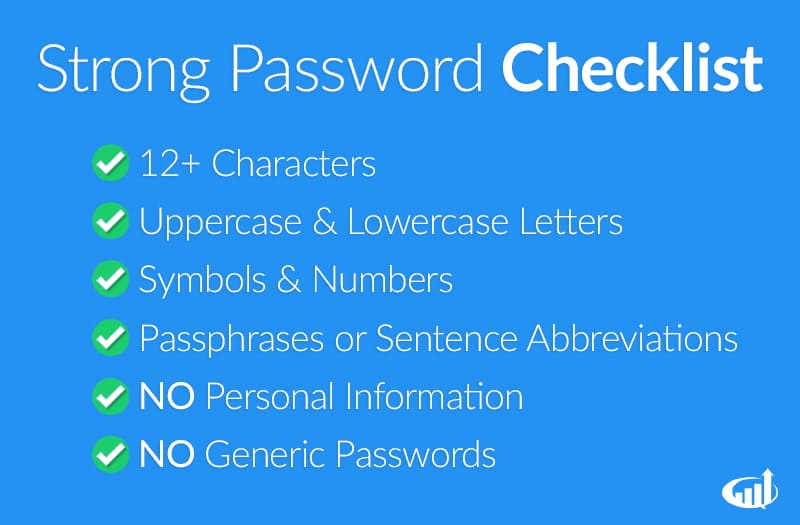

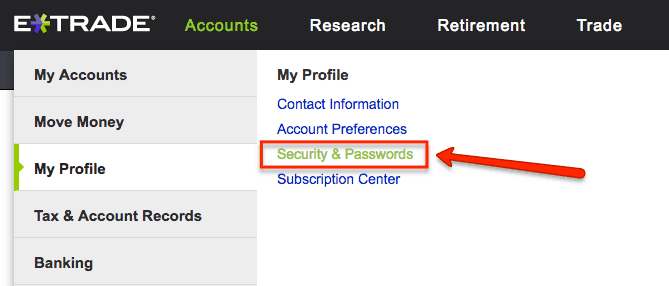
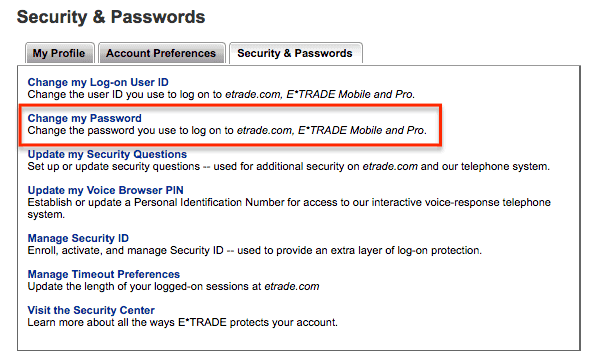
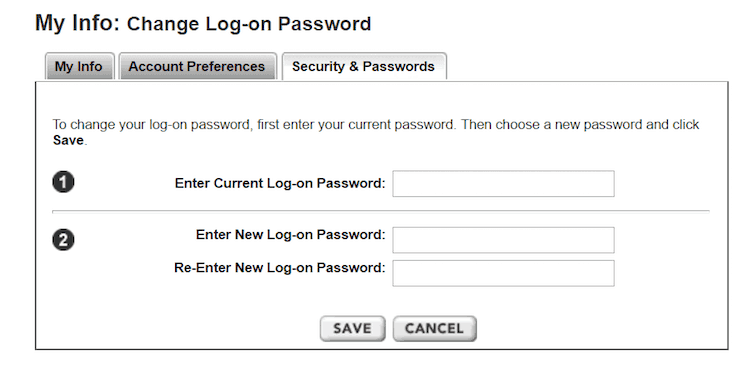
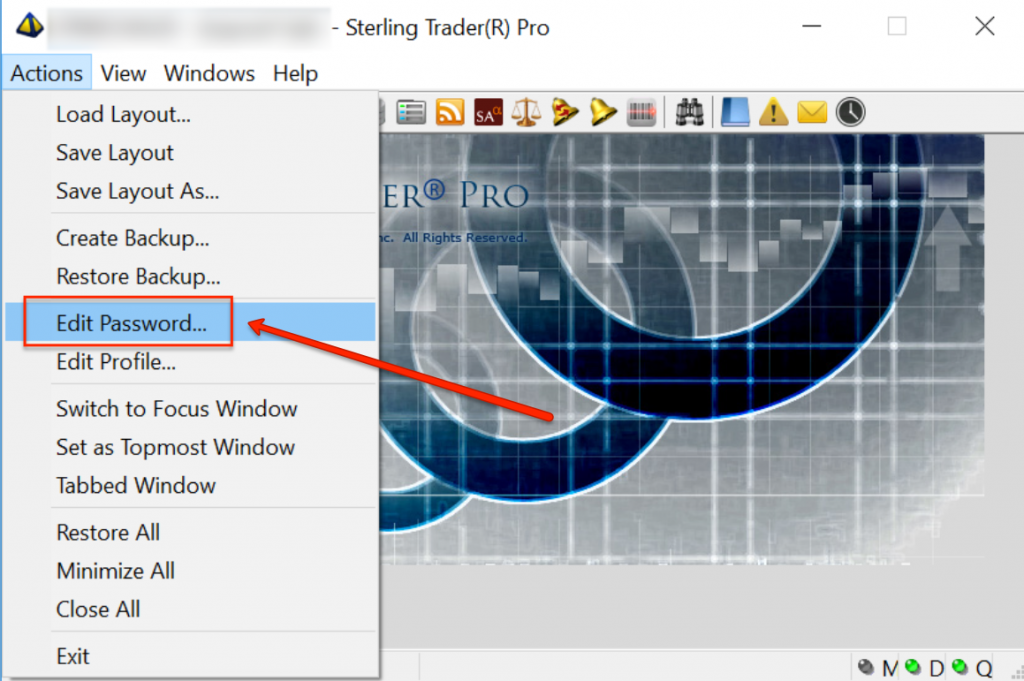
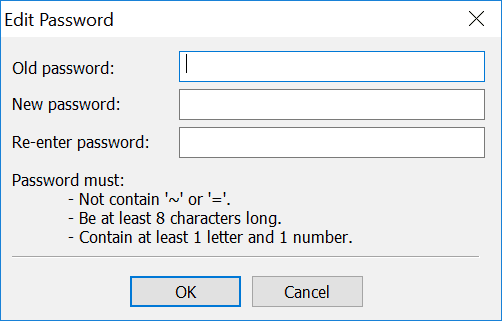
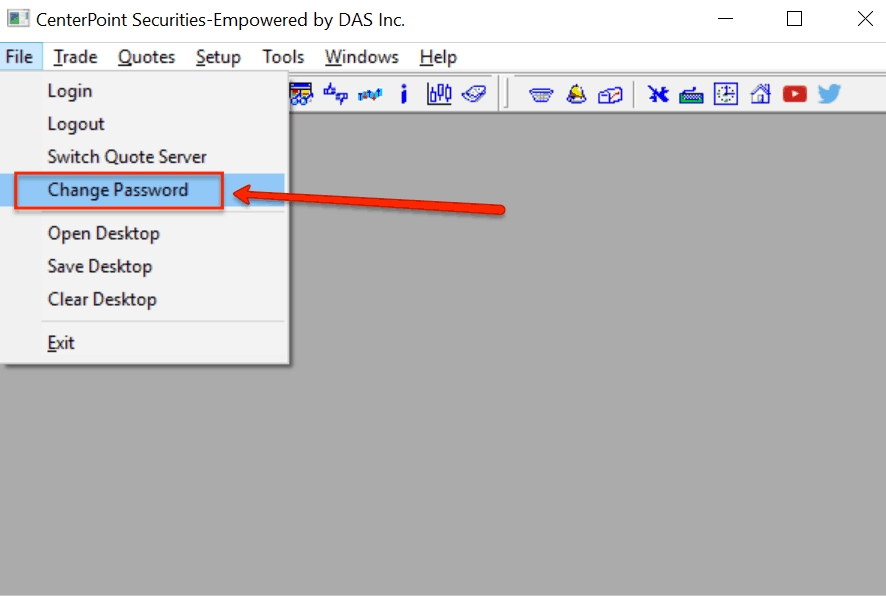
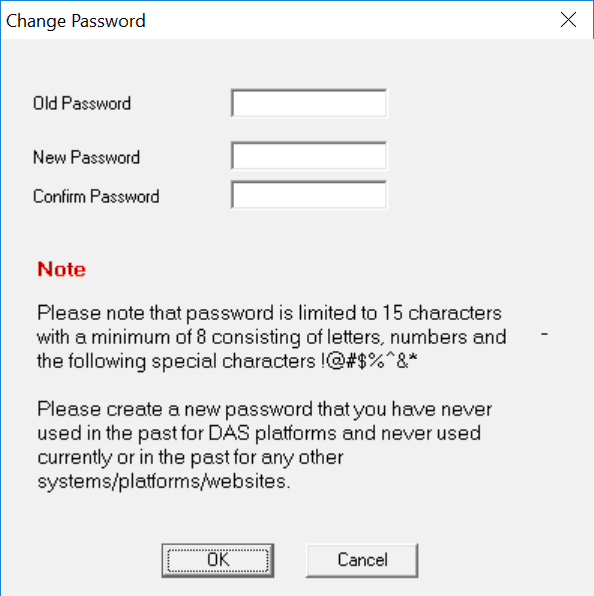
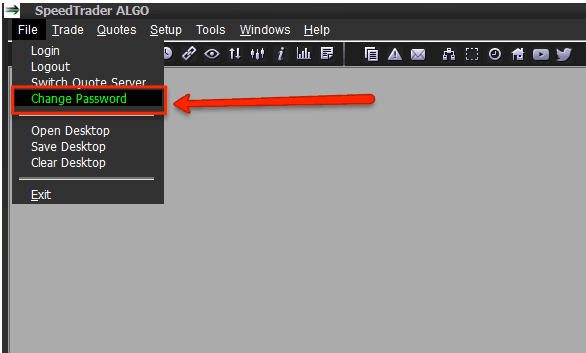
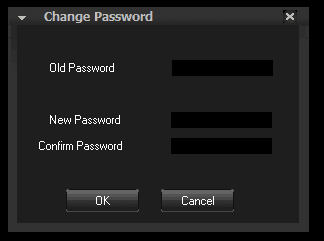
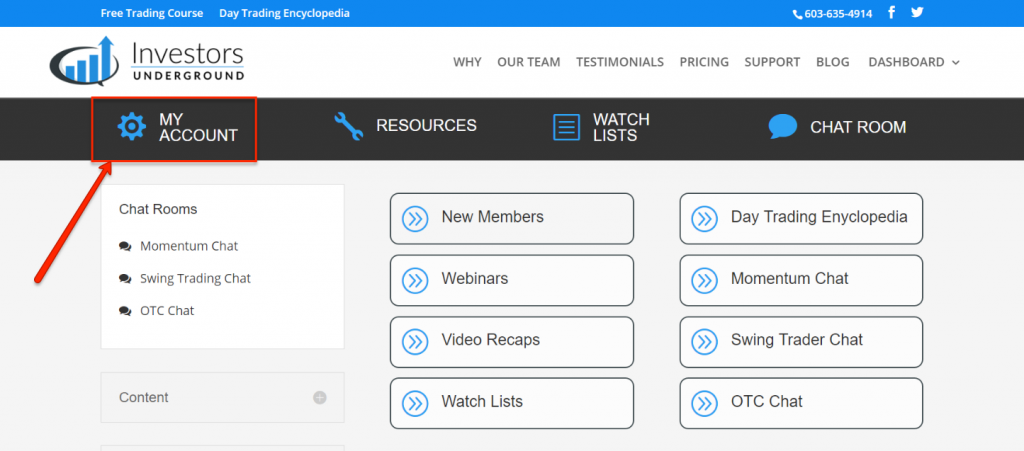
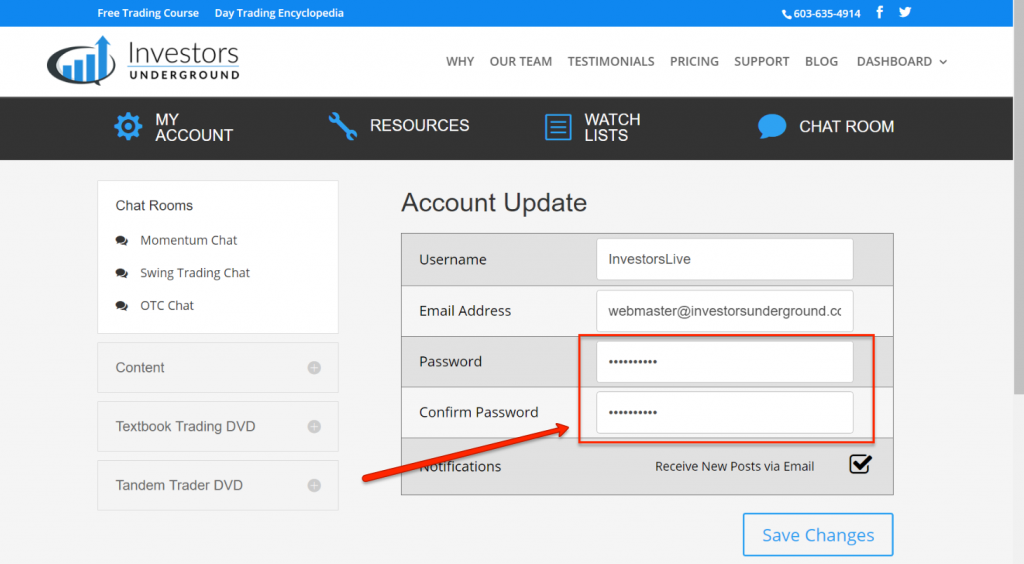







0 Comments